WhatsApp FAQ: Your ultimate guide with tips
WhatsApp FAQ: Everything You Need to Know
WhatsApp, the globally popular messaging app, offers many features and functionalities. Its vast user base raises numerous questions regarding its usage, privacy settings, features, and troubleshooting. This comprehensive whatsapp FAQ, categorized for your convenience, aims to address these queries.
Jump directly to WhatsApp faq on
- Getting started with WhatsApp
- Privacy and security
- Managing contacts and conversation
- Features and Functionality
- Group chats
- Advanced features
- Special tips
- Whatsapp business
- Troubleshooting
FAQ on Getting Started with WhatsApp
- What is WhatsApp, and how does it work? : WhatsApp is a free messaging and voice call application that uses your phone's internet connection to let you message and call friends and family.
- How can I download WhatsApp?: You can download WhatsApp from your smartphone's App Store or Google Play Store.
- Is WhatsApp free?: WhatsApp is available for free download and offers cost-free messaging and calling services, provided an internet connection.
- How do I create a WhatsApp account? Upon successfully downloading the application, the user is advised to initiate it. Following this, it is imperative that the user adheres to the sequentially presented instructions on the screen, which are designed to facilitate the verification of the user’s telephone number and the configuration of their user profile.
- Can I use WhatsApp on multiple devices? Indeed, WhatsApp has enhanced its platform. It now facilitates use on multiple devices, independent of the primary phone's internet connectivity status.
FAQ on Privacy and Security
- How does WhatsApp protect my privacy? : WhatsApp offers end-to-end encryption for all messages and calls, ensuring only you and the person you're communicating with can read or listen to them.
- Can I block someone on WhatsApp? : You can block contacts by going to their chat, tapping their name, and selecting "Block Contact."
- What are privacy settings in WhatsApp?: Privacy settings allow you to control who sees your last seen, profile photo, about, status, and read receipts.
- How can I make my WhatsApp account more secure? : Enable two-step verification under Account settings for added security.
- Are my WhatsApp messages backed up securely? : While messages are end-to-end encrypted, backups stored on cloud services aren't encrypted by WhatsApp.
- How can I hide WhatsApp media from my phone's gallery? : Go to WhatsApp Settings > Chats and turn off the "Media Visibility" option.
- Can I read a WhatsApp message without the sender's knowledge? Yes, you can enable aeroplane mode before opening the message, though once online, the read receipt will be sent.
- What does the single check mark mean in WhatsApp? : It indicates the message has been sent but has yet to be delivered to the recipient's device.
- How can I stop WhatsApp from automatically saving photos and videos? You can change this in Settings > Chats > Turn off "Save to Camera Roll" or "Media Visibility."
- Can I send a message to someone who is not in my contacts? You can use the "click to chat" feature by entering their phone number in a specific URL format.
FAQ on Managing Contacts and Conversations
- How can I see someone's WhatsApp status without them knowing?: Disable read receipts, but note that this also prevents you from seeing who viewed your statuses.
- What does "last seen" mean in WhatsApp? It indicates the last time a user was online.
- Can I hide my "last seen" from specific contacts? : WhatsApp's privacy settings allow you to set your "last seen" visibility to everyone, your contacts, or nobody, but not for specific contacts.
- How can you message all your WhatsApp contacts simultaneously without creating a group? :Use the broadcast list feature, ensuring each recipient has you in their address book.
- Can WhatsApp data be transferred between different operating systems, like Android and iOS? : Officially, WhatsApp supports backup and restore options via Google Drive for Android and iCloud for iOS, but transferring between them requires third-party solutions.
- How can I sync my phone contacts with WhatsApp? : Ensure WhatsApp has permission to access your contacts in your phone's settings. Contacts saved on your phone should automatically appear in WhatsApp.
- What should I do if a contact's name doesn't appear on WhatsApp? Check to ensure you've saved the contact's phone number in your phone's address book. Then, refresh your WhatsApp contact list by going to Contacts > Menu > Refresh.
- How can I hide specific contacts in WhatsApp? : WhatsApp does not have a feature to hide specific contacts, but you can archive conversations or use a third-party app to hide contacts in your phone's address book.
- Is it possible to block contacts without them knowing? : When you block a contact in WhatsApp, they are not notified directly, but they might realize it over time due to indirect indicators, like being unable to see your last seen or online status.
- Can I customize WhatsApp notifications for individual contacts? Yes, you can open the chat with the contact, tap on their name, and select "Custom Notifications" to set a custom tone, vibration pattern, and other notification settings.
- How do I merge duplicate contacts in WhatsApp? You must do this through your phone's contacts app. Once merged there, WhatsApp will reflect these changes after a refresh.
- Can a deleted contact still message me on WhatsApp? : Yes, deleting a contact from your phone will not remove them from WhatsApp or prevent them from messaging you.
- How can I see a contact's WhatsApp status without appearing in their viewer list? : You can turn off read receipts before viewing the status, but remember, this will also prevent you from seeing who viewed your statuses.
- What happens when I change my phone number in WhatsApp: WhatsApp will notify your contacts about your new number, depending on your privacy settings, and transfer your account information, groups, and settings to the new number.
- How do I prevent strangers from adding me to WhatsApp groups? Go to Settings > Account > Privacy > Groups and select "Everyone," "My Contacts," or "My Contacts Except" to control who can add you to groups.
- How do I know if someone has saved my number on WhatsApp?: There's no direct way to know, but indicators can include seeing their status updates or being added to a group by them, as these actions typically require the person to have saved your number.
- Is it possible to message someone on WhatsApp without saving their number? : Yes, you can use the 'click to chat' feature by entering the phone number in a specific URL format for a message without saving the number for your contacts.
- How can I stop receiving messages from unknown numbers on WhatsApp? : You cannot automatically block messages from unknown numbers, but you can manually report and block each number after receiving a message.
- Can I organize my WhatsApp contacts into categories or labels? WhatsApp Business allows you to organize contacts and chats with labels, but the standard WhatsApp application does not offer this feature.
- How do I manage contacts in a WhatsApp Business account?: Use the label feature in WhatsApp Business to categorize contacts and chats for easier management. You can create and assign labels directly from each chat.
- What's the best way to update my contacts about my new WhatsApp number?: Use the "Change Number" feature in WhatsApp settings, which includes an option to notify your contacts about your new number. You can notify all contacts, contacts you've chatted with, or custom-selected contacts.
- How can I export a list of my WhatsApp contacts? WhatsApp does not provide a direct feature for exporting contacts. You need to use your phone's contact management features or third-party apps to export your phone's contact list.
- Can I set privacy settings for specific contacts? : While you can't set privacy settings for individual contacts, you can set them for all contacts or exclude specific contacts from seeing your last seen, profile photo, about, or status updates.
- How do I add international numbers to WhatsApp? Save the contact's phone number in your phone's address book with the country code, omitting any leading zeros or calling codes.
- Why can't I see a newly added contact in WhatsApp? : If a newly added contact doesn't appear in WhatsApp, ensure you've correctly saved their number with the international dialling code and refresh your WhatsApp contacts list.
FAQ on Features and Functionality
- How do I make a group call on WhatsApp? : You can start a group call by opening a group chat, tapping the call button, or adding participants manually during a call.
- Can I send messages to myself on WhatsApp? : You can create a chat with yourself as a note-taking feature using the "click to chat" function and your phone number.
- What are WhatsApp Status updates? : With WhatsApp Status, you can post updates using text, photos, videos, and GIFs, and they'll vanish after a day.
- How do I use WhatsApp Web? To get WhatsApp going on your computer, open the app on your phone, hit Settings, and then choose WhatsApp Web/Desktop. Next, scan the QR code on your computer screen.
- Can I customize WhatsApp notifications? Yes, you can customize notifications for individual chats and groups by selecting the chat, tapping on the name, and going to "Custom Notifications."
FAQ on Group Chats and Management
- How do I create a broadcast list on WhatsApp? Go to WhatsApp> More options> New broadcast. Select the contacts you want to include, then send a message.
- Can I mute notifications for a specific WhatsApp group? : Yes, open the group chat, tap the name, and select "Mute notifications" for your desired duration.
- What's the difference between WhatsApp groups and broadcast lists? : All members see messages in groups, while each recipient receives broadcast messages as individual messages.
- How do I make someone an admin in a WhatsApp group? : Go to the group, tap the name, select the member, and choose "Make group admin."
- Can I leave a WhatsApp group without anyone knowing? : When you leave a group, a message will automatically appear in the chat indicating you've left, so it can't be done silently.
FAQ on Advanced Features of WhatsApp
- How can I access WhatsApp in countries where it's blocked? : Utilize a VPN service to circumvent geographical restrictions and gain access to WhatsApp.
- Can WhatsApp video calls be recorded? : WhatsApp doesn't offer a recording feature, but you can use third-party screen recording apps.
- How do I use WhatsApp on a device without a camera for QR scanning? : Use WhatsApp Web by having another device scan the QR code, then keep the web session active.
- Can we schedule messages on WhatsApp? : Directly, no. However, third-party apps or scheduling features on some smartphones may offer workarounds.
- How do I search for messages in a specific chat? : Open the chat, tap the contact name, and select "Chat Search."
WhatsApp FAQ on Special Uses
- How can I use WhatsApp for business? : Consider using WhatsApp Business for additional business features, like automated messages and catalogue listings.
- Can I change the background for all chats at once? : In WhatsApp settings, select "Chats" and "Wallpaper" to set a default background for all chats.
- How do I stop WhatsApp calls from appearing in my call log? : This functionality depends on your phone's system settings rather than WhatsApp's settings.
- Can my WhatsApp data be transferred to a new phone with a different number? : First, change your number in WhatsApp on your old phone, then transfer your chat history to the new phone.
- How can I see which contacts are available on WhatsApp without saving their number? : Use the "click to chat" feature to send a message without adding the contact to your phonebook.
- How can I lock WhatsApp to add privacy? : Use app-locker features provided by your phone's operating system or third-party apps to add a security layer.
- Can WhatsApp messages be unsent? : Yes, WhatsApp allows you to delete messages for everyone approximately one hour after sending.
- How to use WhatsApp in dark mode? : Access WhatsApp Settings > Chats > Theme, and select "Dark" to change the interface to dark mode.
- Can I format my messages on WhatsApp? : You can format your messages with bold, italics, strikethrough, and monospace using specific symbols before and after the text.
- How do I find and join WhatsApp groups? : You can't search for and join groups directly within WhatsApp; you need an invite link from an existing member.
FAQ on WhatsApp Business and Advanced Use
- What are the main differences between WhatsApp and WhatsApp Business? WhatsApp Business is designed for business owners and offers features like business profiles, automated messages, and catalogue functionalities.
- Can I install WhatsApp and WhatsApp Business on the same phone? Yes, if you use different phone numbers for each app.
- How do I automate replies in WhatsApp Business? : Use the WhatsApp Business app to set up automated greetings, away messages, and quick replies.
- Can businesses send broadcast messages to all their contacts?: Yes, but recipients must have the business number saved in their contacts to receive broadcast messages.
- How can I link my WhatsApp Business account to Facebook?: Through the Facebook Page settings, you can connect your WhatsApp Business account to allow customers to message you directly from Facebook.
WhatsApp FAQ on Troubleshooting
- What should I do if WhatsApp isn't working? : Check your internet connection, update the app, restart your phone or reinstall WhatsApp.
- How can I recover deleted WhatsApp messages? : You can restore messages from a backup by uninstalling and reinstalling WhatsApp and following the prompt to restore from a backup.
- Why can't I download media on WhatsApp? : Make sure you've got a solid internet connection, and take a peek to see if your phone's storage isn’t maxed out. Oh, and don’t forget to double-check those app permissions in your phone’s settings.
- What happens if I change my phone number on WhatsApp? : You can use the "Change Number" feature in settings to migrate your account info, groups, and settings to a new number.
- Why am I not receiving WhatsApp notifications? : Check notification settings in both WhatsApp and your phone's system settings to ensure they're enabled.
- Why can't I add more members to a WhatsApp group? : WhatsApp groups are limited; if you're at capacity, you can only add more members once someone leaves.
- How do I fix delayed WhatsApp notifications? Check the app's battery settings, ensure background data is not restricted, and verify notification settings.
- What do I do if my WhatsApp crashes when opening? You can clear the app cache, check for updates, or reinstall WhatsApp.
- Can WhatsApp be used on a tablet? : Yes, via WhatsApp Web or installing the app if your tablet supports it and has a SIM slot.
- How can I recover access to WhatsApp if my phone number is no longer active? : You must use a phone number that can receive SMS or calls to verify your account. With access to your number, account recovery is possible.
- Why can't I see a contact's status updates? : The contact might have changed their privacy settings or removed you from their contacts.
- How can I prevent WhatsApp from compressing photos? : Send photos as documents instead of images to avoid compression.
- Can I use one WhatsApp account on two phones simultaneously?: As of my last update, WhatsApp only officially supports using two phones simultaneously under the same account with third-party tools.
- What does the blue check mark mean? : It indicates that the recipient has read your message.
- How do you turn off the automatic download of images and videos? : Go to WhatsApp Settings > Data and Storage Usage > Media Auto-Download, and select your preferences for different network conditions.
- Can I see the exact time my message was read? : Yes, tap and hold the message you sent, choose "Info," and you'll see when it was delivered and read.
- How do I back up my WhatsApp chats? : Go to Settings > Chats > Chat Backup, and tap "Back Up" to save your chats to Google Drive or iCloud.
- What should I do if I receive a suspicious link on WhatsApp? WhatsApp marks suspicious links with a red label to warn you. Avoid clicking on such links and report the contact if necessary.
- Can I control who adds me to WhatsApp groups? Right, within Privacy Settings, you have the option to select who can add you to groups. You can choose from "Everyone," "My Contacts," or "My Contacts Except."
- How can I stop someone from seeing my WhatsApp messages without blocking them? You can adjust privacy settings or use the archive feature to hide conversations without alerting the other person.
- Can WhatsApp calls be tapped? : WhatsApp calls are end-to-end encrypted, making them secure from eavesdropping.
- How can I stop receiving spam messages on WhatsApp? Never share your number publicly, adjust privacy settings, and report unknown contacts who send spam.
- Can WhatsApp be used without a SIM card? Yes, as long as you receive the verification code to activate WhatsApp, it can be used with Wi-Fi.
- Can I see who viewed my WhatsApp profile? : WhatsApp doesn't allow users to see who views their profile.
- How do I delete my WhatsApp account? : Go to Settings > Account > Delete My Account, enter your phone number, and tap "Delete My Account."
Closing comments on WhatsApp FAQ
We hope this WhatsApp faq guide has illuminated the path through the maze of your most pressing questions. Whether you were seeking solutions or simply curious, may this collection of FAQs serve as a beacon, guiding you to clarity and understanding. Dive in, explore, and let knowledge be your compass.
1 comment
From the blog
View allFAQs
Follow these links to help you prepare for the ACCA exams
Follow these blogs to stay updated on IFRS
Use these formats for day to day operations
- Account closure format
- Insurance claim letter format
- Transfer certification application format
- Resignation acceptance letter format
- School leaving certificate format
- Letter of experience insurance
- Insurance cancellation letter format
- format for Thank you email after an interview
- application for teaching job
- ACCA PER examples
- Leave application for office
- Marketing manager cover letter
- Nursing job cover letter
- Leave letter to class teacher
- leave letter in hindi for fever
- Leave letter for stomach pain
- Leave application in hindi
- Relieving letter format
Link for blogs for various interview questions with answers
- Strategic interview questions
- Accounts payable interview questions
- IFRS interview questions
- CA Articleship interview questions
- AML and KYC interview questions
- Accounts receivable interview questions
- GST interview questions
- ESG Interview questions
- IFRS 17 interview questions
- Concentric Advisors interview questions
- Questions to ask at the end of an interview
- Business Analyst interview questions
- Interview outfits for women
- Why should we hire you question
- Leave application for office
- Leave application for school
- Leave application for sick leave
- Leave application for marriage
- leave application for personal reasons
- Maternity leave application
- Leave application for sister marriage
- Casual leave application
- Leave application for 2 days
- Leave application for urgent work
- Application for sick leave to school
- One day leave application
- Half day leave application
- Leave application for fever
- Privilege leave
- Leave letter to school due to stomach pain
- How to write leave letter


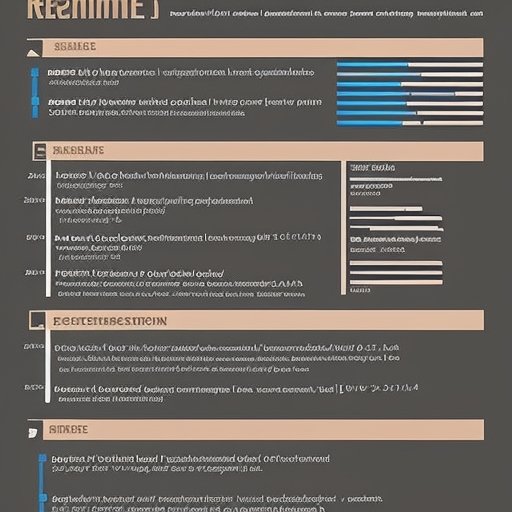

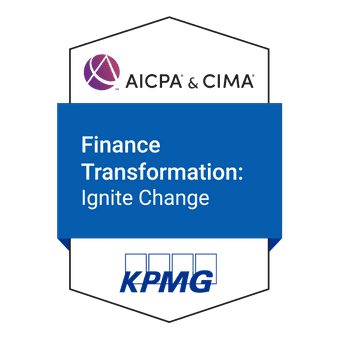




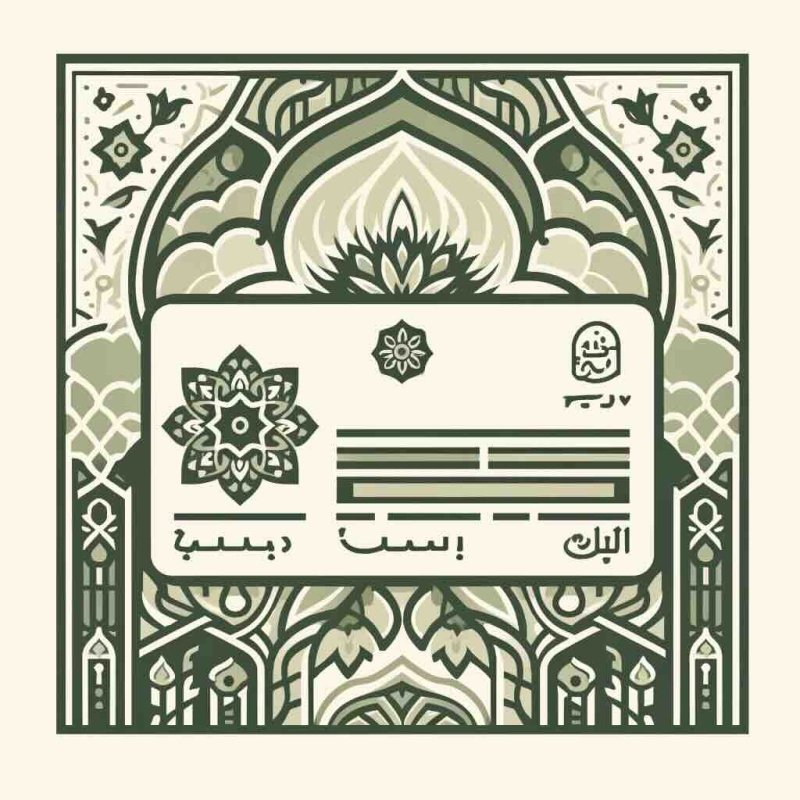
Hi
Leave a comment