Form 23: Enrolled Agent Application Guide
Form 23: Enrolled Agent Application step by step guide
Form 23 is the official Application for Enrollment to Practice Before the IRS, and it’s one of the final steps toward becoming an Enrolled Agent (EA). This form is required after you pass the Special Enrollment Examination (SEE) or if you qualify based on prior IRS work experience. Submitting Form 23 correctly is essential for getting your Enrolled Agent designation, which allows you to represent taxpayers before the IRS.
Here’s a step-by-step guide on how to complete your Enrolled Agent application with Form 23:
Step-by-Step Guide to Filling Out Form 23
Personal Information
Provide your basic identification details in this section.
- Line 1: Name: Please enter your full legal name as it appears on your identification documents (e.g., passport, driver’s license).
- Line 2: Social Security Number (SSN): Input your SSN. If you do not have an SSN, leave this line blank and move on to Line 3.
- Line 3: IRS Employee Number: If you're applying based on your IRS work experience and don’t have an SSN, fill out this line with your IRS Employee Number.
- Line 4: Date of Birth: Provide your date of birth in MM/DD/YYYY format.
Contact Information
This section ensures the IRS can contact you for further correspondence regarding your Enrolled Agent application.
- Line 5: Address: Enter your current residential mailing address. This address will be used for any IRS communications related to your application.
- Line 6: Telephone Number: Provide a phone number where you can be reached during business hours.
- Line 7: Email Address: Please include an accurate and up-to-date email address, as the IRS may contact you via email to follow up or confirm application details.
Enrollment Information
This section focuses on your eligibility for Enrolled Agent enrollment.
- Line 8: Enrollment Status
-
Select the appropriate box based on how you qualify for enrollment:
- Check the first box if you passed the Special Enrollment Examination (SEE).
- If you’re applying based on prior IRS experience, check the second box and include the necessary details about your IRS service.
Tax Compliance
Maintaining compliance with federal tax laws is critical for obtaining your Enrolled Agent license.
- Line 9: Compliance with Federal Tax Laws: Certify your compliance with federal tax laws by checking “Yes” if you’ve filed all required tax returns and paid any outstanding taxes.
- If you check “No,” explain any unresolved issues on a separate sheet.
Prior Violations or Disciplinary Actions
In this section, you will disclose any past criminal or disciplinary history related to tax issues.
- Line 10: Tax Crimes or Disciplinary Action: Indicate whether you have ever been convicted of a tax-related crime or been subject to disciplinary action.
- If you check “Yes,” you must provide detailed information on a separate sheet.
Application Fee
Submitting your Enrolled Agent application requires a fee to pay before your application can be processed.
- Line 11: Payment: The application fee for Form 23 is $67 as of 2024.
- You can pay by check, money order, or via Pay.gov if submitting online.
-
- If paying by check or money order, make it payable to the United States Treasury.
Signature
This section is crucial to validate the accuracy of the information provided.
- Line 12: Declaration and Signature: Carefully read the certification language. By signing the form, you confirm that all information is accurate to the best of your knowledge.
- Sign and date the form in the appropriate spaces to complete your Enrolled Agent application.
Submitting Form 23
Once you’ve completed Form 23, you can submit it via mail or online, based on your preference.
By Mail:
- Send your completed Form 23 and payment to the address listed in the form’s instructions. Typically, this will be the appropriate IRS office that handles EA applications.
Online Submission:
- Submitting Form 23 online via Pay.gov is often faster and more convenient. It allows for electronic payment and reduces processing time. You’ll also receive an immediate confirmation that your application was received.
After Submission
Once you’ve submitted Form 23, the IRS will take the following steps:
- Background Check:
- The IRS will conduct a tax compliance background check to ensure you have no significant tax issues or outstanding liabilities.
- Processing Time:
- Processing the Enrolled Agent application usually takes 60 to 90 days. During this time, the IRS may request additional information if needed.
- Approval:
- If your application is approved, you will receive an official letter from the IRS confirming your Enrolled Agent status and enrollment number.
Key Points to Remember
- Ensure all information on Form 23 is accurate to avoid delays in processing.
- Keep a copy of the form and a receipt of payment for your records.
- You cannot practice as an Enrolled Agent until the IRS approves your application and grants your enrollment status.
By submitting Form 23, you’re completing the final step toward obtaining the prestigious Enrolled Agent designation, which grants you the authority to represent taxpayers before the IRS in all matters related to tax audits, appeals, and collections.
With this guide, you should now understand how to complete your Enrolled Agent application through Form 23 and what to expect during the submission and approval. Becoming an Enrolled Agent opens the door to numerous professional opportunities in U.S. taxation, making this a valuable credential for tax professionals worldwide.
To gain deeper insights into the earning potential of EAs, be sure to read our blog on Enrolled Agent salaries in India. It covers salary expectations for freshers and experienced professionals, along with factors that can influence your income in the tax industry.
Become an Enrolled Agent
96% Pass Rate on Surgent EA course
1️⃣Now Available in India at 45% Off
2️⃣Unlimited Course Access Until You Pass
3️⃣Expert Support & Comprehensive Study Materials
4️⃣AI-Driven Study Plan for Efficient Learning
Questions? Answers.
How do I become an Enrolled Agent?
To become an Enrolled Agent, you must:
- Pass the Special Enrollment Examination (SEE), which is a three-part exam covering:
- Alternatively, if you have experience working for the IRS (at least five years in a relevant tax position), you may qualify without the exam.
- Apply for enrollment by submitting Form 23, “Application for Enrollment to Practice Before the IRS,” and undergo a background check to ensure you comply with tax laws.
What is the Special Enrollment Examination (SEE)?
The SEE is a three-part exam that tests your knowledge of tax laws and your ability to represent taxpayers before the IRS. Each part of the exam focuses on different aspects of U.S. tax law:
- Part 1: Individual Taxation
- Part 2: Business Taxation
- Part 3: Representation, Practices, and Procedures
You must pass all three parts within a two-year period. The exam is administered by Prometric and is available year-round.
How do I renew my Enrolled Agent status?
To renew your EA status, you need to:
- Complete Form 8554, “Application for Renewal of Enrollment to Practice Before the IRS,” and submit it before the expiration of your current enrollment cycle.
- Confirm you have met your CPE requirements for the three-year period.
- Pay the renewal fee (currently $140 as of 2024).
Your renewal period is based on the last digit of your Social Security Number:
- 0, 1, 2, 3: Renew by January 31 of years divisible by 3 (e.g., 2026, 2029).
- 4, 5, 6: Renew by January 31 of the year following those divisible by 3.
- 7, 8, 9: Renew by January 31 two years after the year divisible by 3.
Can I lose my Enrolled Agent status?
Yes, an EA can lose their status for various reasons, including:
- Failure to meet CPE requirements.
- Failure to renew your enrollment by submitting Form 8554.
- Unethical behavior or violations of IRS regulations (e.g., tax fraud, negligence).
If you lose your status, you will need to reapply and, in some cases, retake the SEE to regain your credentials.
How can I track my CPE hours?
It’s important to track your CPE hours to ensure you meet the requirements. Many IRS-approved providersautomatically track your hours and issue certificates for each course. You should:
- Keep a record of completion certificates from each CPE course.
- Use a spreadsheet or online tracking tool to log your hours and ensure you meet the yearly 16-hour minimum.
Some CPE providers offer dashboards that allow you to track your completed courses and hours in real time.
What is the difference between an EA and a CPA?
While both EAs and CPAs can represent clients before the IRS, there are key differences:
- EAs specialize in tax and have unlimited practice rights to represent taxpayers before the IRS in tax matters.
- CPAs can offer a broader range of services, including auditing, accounting, and financial planning. However, their ability to represent clients before the IRS in tax matters is typically limited to those for whom they have prepared tax returns or provided other services.
EAs are generally seen as tax experts, while CPAs have a more generalized accounting background.
What is Form 23, and when do I need to file it?
Form 23 is the “Application for Enrollment to Practice Before the IRS.” You file this form:
- After you pass all three parts of the SEE, or
- If you qualify based on prior IRS work experience (at least five years in a relevant position).
Filing Form 23 is the final step in becoming an Enrolled Agent. You must also pass a background check and pay the initial enrollment fee.
How long does the EA enrollment process take?
- After passing the SEE, you must submit Form 23.
- The IRS will conduct a background check to ensure you have complied with U.S. tax laws.
- The approval process typically takes 60-90 days, depending on the completeness of your application and the IRS's review workload.
Where can i read detailed guidelines for specific areas?
We have addressed most of the EA questions in our blogs. Refer to these blogs
Resources to pass the EA Exams
Here are all the relevant resources you can use to pass the exams
- Enrolled Agent CPE Requirements: Complete Guide for EAs
- Enrolled agent diagnostic report: How to use it
- Enrolled Agent Exam Centers in India: Complete Guide
- Enrolled Agent Exam Cost: A Complete Breakdown
- Enrolled agent exam retakes: Study strategies
- Enrolled Agent Exam Sample Questions: Part 1 Individuals
- Enrolled Agent Exam Scores: Everything You Need to Know
- Enrolled agent exam time management
- Enrolled Agent Exam: Your Complete Guide to Success
- Enrolled Agent Renewal: Complete Guide to Renew Your EA Status
- Enrolled Agent Salary in India: A Complete Overview
- Enrolled Agent Study Plan Strategies
- Enrolled Agent Syllabus: Complete Breakdown for 2024
- Enrolled agent test preparation
- Enrolled Agent: Your Guide to Becoming an EA
- How to Fill Form 8554 for Enrolled Agent Renewal
- How to get a PTIN: Step by Step guide
- PTIN Renewal Deadlines: What Happens If You Miss the Deadline?
- Enrolled agent course


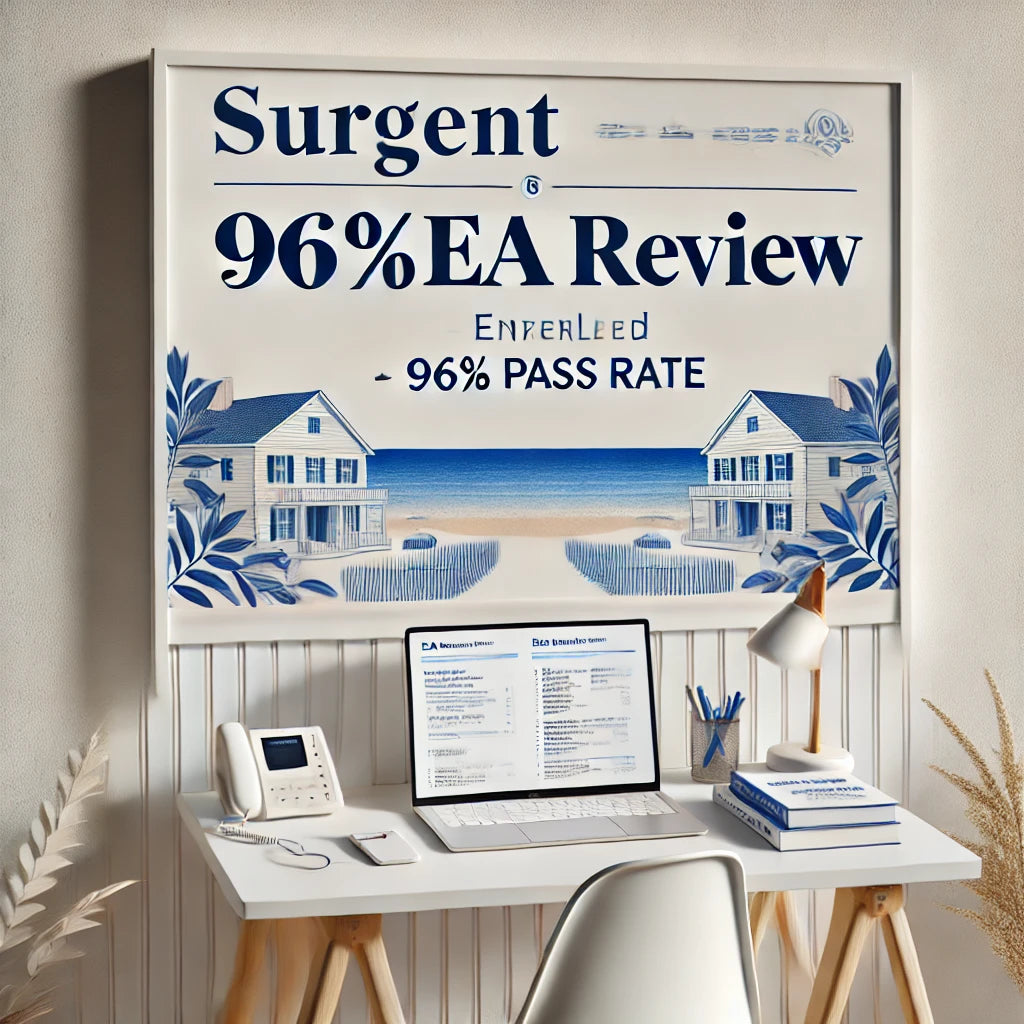




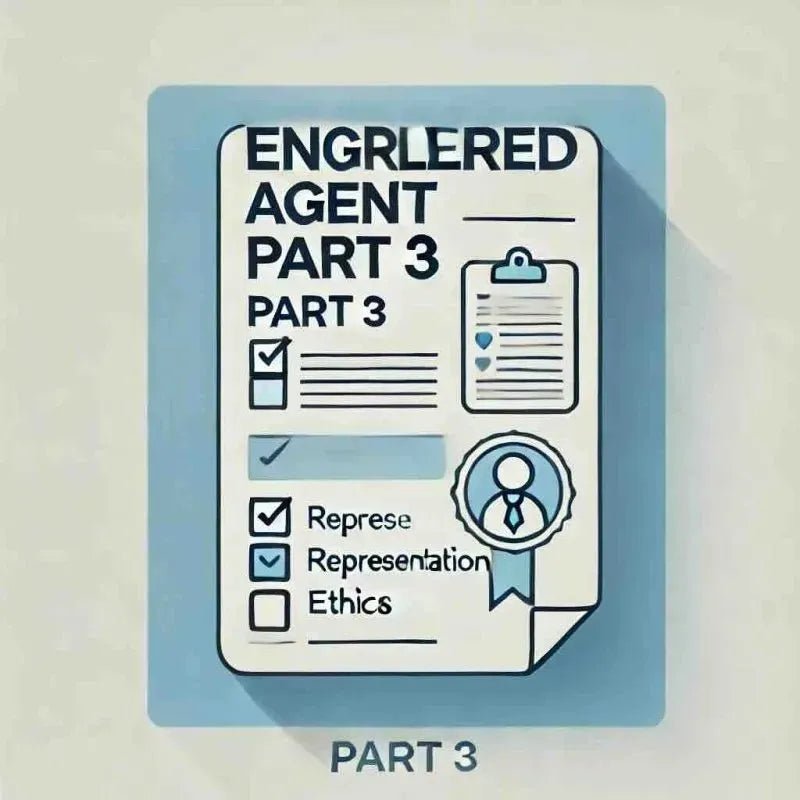
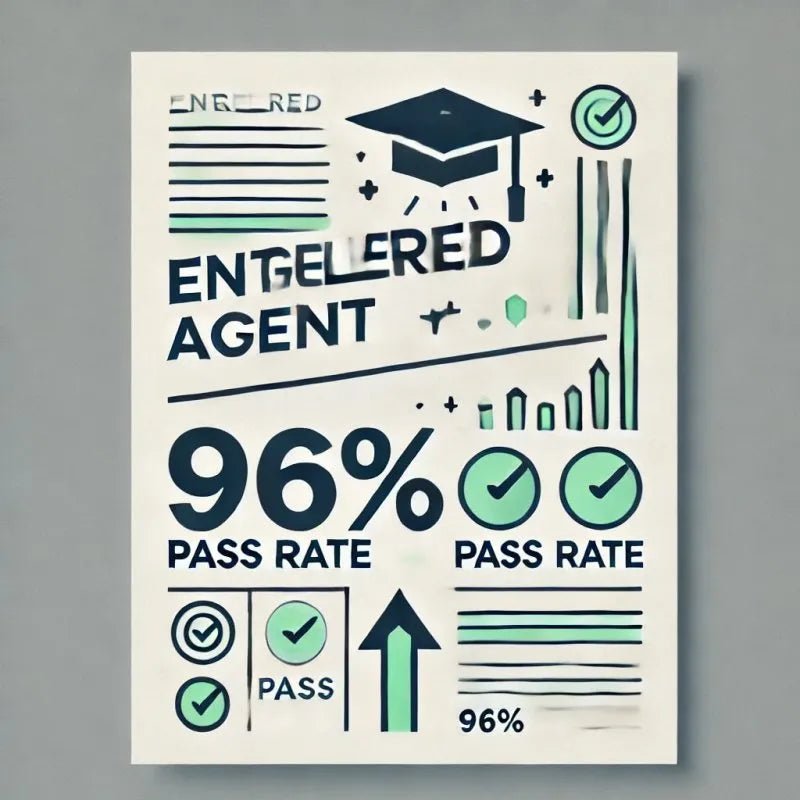





Leave a comment