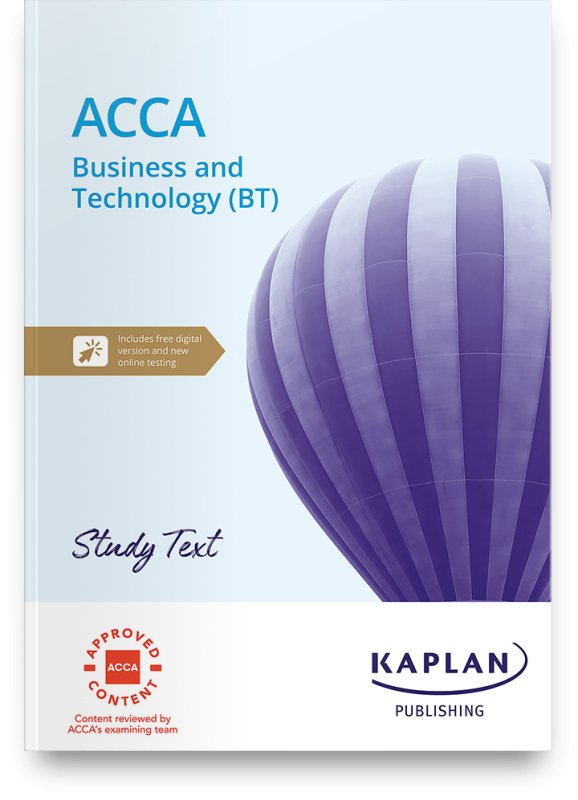How do you activate the BPP Ebooks?
Once you purchase the BPP ebooks from eduyush.com, we email you the ebook codes via ebooks@eduyush.com. Please do read the following information which will be useful for you to navigate your Ebooks
How to Activate your Ebook for the first time?
- Go to vital source.com
- Register for an account (first time only) and verify your email address;
- Select ‘Redeem Codes’ from the homepage;
- Enter your code when prompted. You will only have to do this once for the initial activation of each product;
- Download the Desktop App & Mobile App to download your eBook/s to your devices.
We advise that you use Google Chrome or Firefox when accessing and downloading eBooks and apps. Please ensure you regularly clear your internet cache through your Settings to prevent any access issues.
What if I am unable to activate my ebook?
It rarely is a problem as all ebooks get activated without any issues. In case you still do simply send us an email to learn@eduyush.com with your credentials. We will get it sorted for you at the earliest.
Don't worry, we are here for you.
Can I Bookmark, highlight or make notes? What are the features?
Yes, VitalSource offers a lot of features on its reading platforms.
Can I print my eBook?
No, there is no printing capability available for our eBooks.
________________________________________
Can I download the eBook as a PDF or use it outside of the app?
No, the content is protected and will remain within the app.
________________________________________
What devices support your eBooks?
Apple – the Bookshelf App requires iOS 13 to run
Android – Bookshelf needs Android 5.0 software and later
Kindle Fire – Bookshelf needs Fire OS 5.4.0.1 or later
MAC – Bookshelf needs mac OS 10.13 or greater
Windows PC – Bookshelf needs Windows 10 (64-bit x86) version 10.0 16299 or later
Chromebook – Bookshelf needs Google Play Store
________________________________________
Access to your eBook (including via desktop or mobile app) will continue for a period of 18 months from the date of your confirmation email. However, if your account is unused for a period of three months, your account may be deactivated. Your account will be reactivated (up to the period of 18 months from the date of your confirmation email if you bought your eBook through this website, or the date you redeem your code directly in VitalSource.) upon logging into your account, but you may lose any previously stored notes, annotations or bookmarks.
________________________________________
Ebooks purchased from Eduyush.com cant be refunded
________________________________________